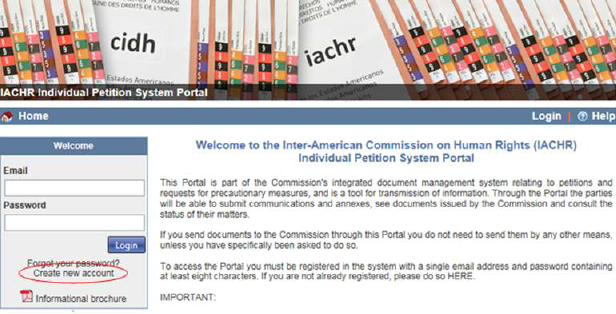
To access the Member State Portal account, the Member States must first submit an official communication to the IACHR indicating up to four institutional email addresses which will be registered. The Member State user may then open the ‘Create new account’ link located in the log-in box of the Portal home page.
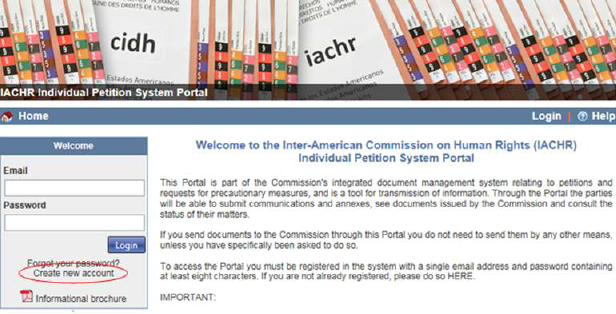
Complete the registration form. All fields marked with a red asterisk (*) are required and must be completed to create a new Portal account.
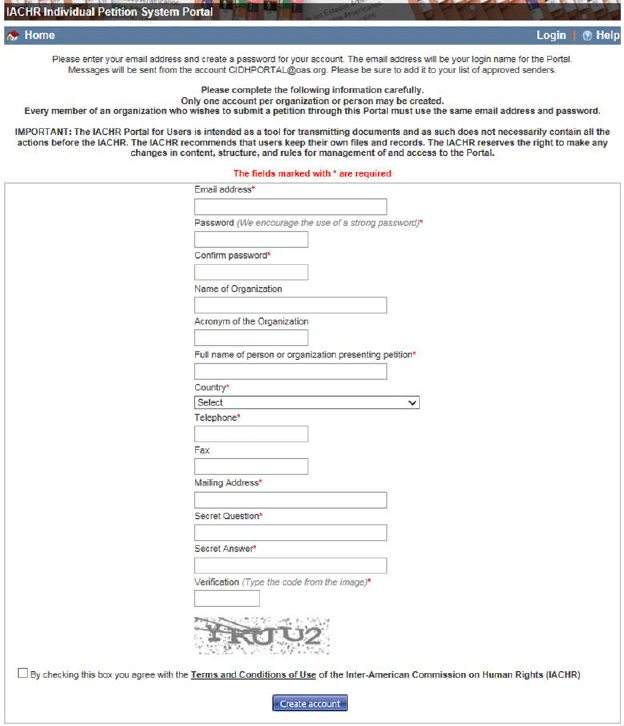
Once the information is completed and verified, click on the
 button located at the bottom of the
form. A system message will inform the user if any required fields are not
completed, or if they fail to pass system’s verifications. If the creation of
the account is successful, the following message will be displayed:
button located at the bottom of the
form. A system message will inform the user if any required fields are not
completed, or if they fail to pass system’s verifications. If the creation of
the account is successful, the following message will be displayed:
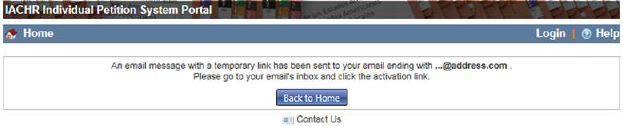
Note: The email address used to create the Portal account is the log-in name that should be used to access the Portal.