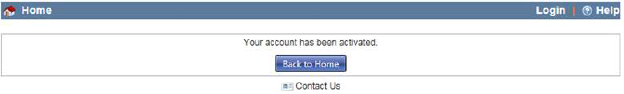
After submitting the form requesting the creation of a new Portal account, the user will receive an email from [email protected] with a link to activate the account. The user should click on the link or copy and paste it into the address bar of his/her preferred internet browser.
A system message will be displayed confirming the activation of the account:
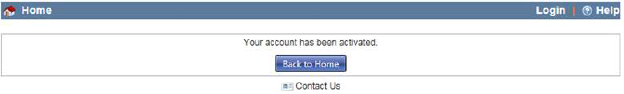
Once the new Portal account is activated, the user may log in to the Portal with the email address and password used to create the account.
Users should add [email protected] to their contact and safe senders list to prevent future notifications from the Portal going to the Junk folder.