
If a user forgets their Portal account password it can be reset by using the secret question and answer provided during the creation of the Portal account.
To reset the Portal password, use the ‘Forgot your Password’ link located in the log-in box of the Portal home page.

Enter the email account registered in the Portal, and the
verification code. Click on  .
.
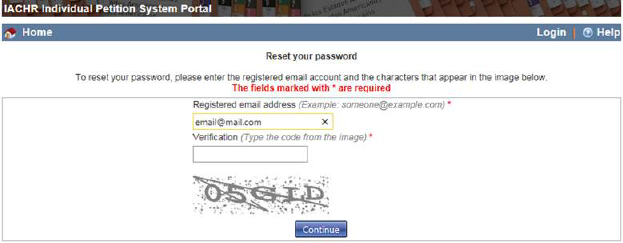
Provide the answer to the secret question provided during the
creation of the Portal account and click on  .
.
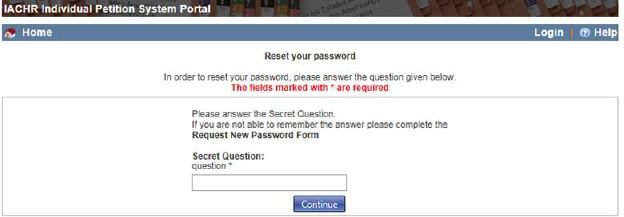
The system will display a confirmation message:
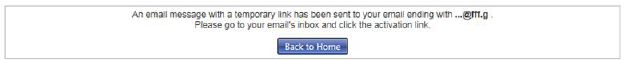
The user will receive an email from [email protected] containing a link to confirm his/her password reset request.
After the user clicks on the link, he/she will
receive a second email with a new temporary Portal password. The user will
utilize the temporary password to access his/her Portal account and change the
password.