
If a user does not remember the answer to the secret question, he/she should click on the ‘Request New Password Form’ link.

Complete the form and submit it. Try to provide the same information provided when the Portal account was created; this information will allow the Portal Administrators to verify the user’s identity and reset the password.
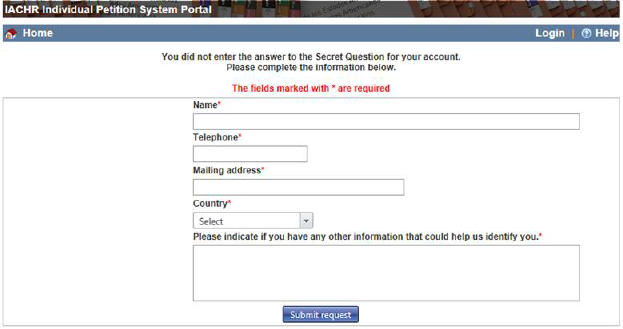
After submitting the form, the user will receive an email
containing a link to confirm the password reset request. Click on the link to
receive a second email confirming the request to the IACHR to change the
password.
Once the Portal Administrators match the information provided
in the form with user account internal records, a new temporary password for the
user’s Portal account will be provided.